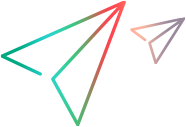Configuring a Remote MPX Cache Agent
A Remote MPX Cache Agent can cache content for many StarTeam Server configurations. They can be cache files and/or objects for all the projects managed by the server configuration or be set up to filter for specific projects within each server configuration.
An example of a configuration file that defines a Remote MPX Cache Agent is shown below. The absence of a RootCacheAgent element denotes the configuration for a Remote MPX Cache Agent.
<?xml version="1.0" ?>
<MPXCacheAgent version="2.0">
<Message broker>
<Name>StarTeamActiveMQ MPX Transmitter</Name>
<server_names>tcp:12.34.56.78:61616</server_names>
<enable_control_msgs>echo</enable_control_msgs>
<start_server_delay>10</start_server_delay>
<socket_connect_timeout>10</socket_connect_timeout>
</Message broker>
<RequestPort>5201</Requestor>
<MaxConnections>100</MaxConnections>
<Cache types>
<Object types>
<ObjectType>Change</ObjectType>
<ObjectType>Requirement</ObjectType>
<ObjectType>Task</ObjectType>
<ObjectType>$CustomComponents$</ObjectType>
</Object types>
</Cache types>
<ListenAddresses>12.34.56.78, 21.43.65.87</Listen addresses>
<InboundAddresses>12.34.56.78, 21.43.65.87</Inbound addresses>
<MaxCatchupSize>100000000</MaxCatchupSize>
<SharePolicy>Public</Share policy>
<CachePath>C:\.MPXCacheAgent\Cache</CachePath>
<MaxCacheSize>1000000000</MaxCacheSize>
<MemoryCacheMaxSize>100000000</MemoryCacheMaxSize>
<MemoryCacheMaxObjectSize>10000</MemoryCacheMaxObjectSize>
<Content source>
<ServerGUID>be5ee3b0-c719-49c6-a1a1-f493764a03f5</ServerGUID>
<Upstream cache>
<UpstreamHost>ProdServer1</UpstreamHost>
<UpstreamPort>1123</UpstreamPort>
</Upstream cache>
</Content source>
<Content source>
<ServerGUID>79408139-1768-4031-9ddd-7f1b095c94e7</ServerGUID>
<Projects>
<Project>FelixTools</Project>
<Project>Bank*</Project>
<Project>Insurance*West*</Project>
</Projects>
<Upstream cache>
<AutoLocate/>
</Upstream cache>
</ContentSource>
</MPXCacheAgent>